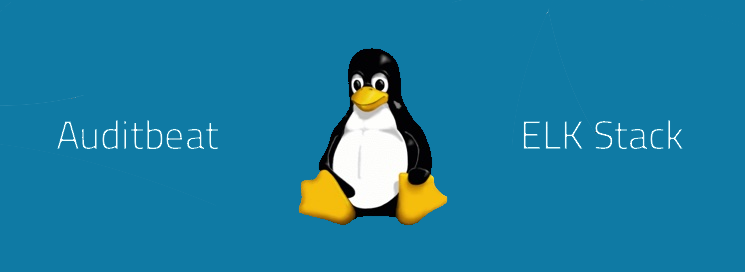
—
layout: post
authors: [dimuthu_daundasekara]
title: ‘ELK Stack Client Side Configuration Using Auditbeat’
image: /images/elk-auditbeat/audit2.png
tags: [pfSense, Firewall, OpenVPN, VPN]
category: Spring
comments: true
—
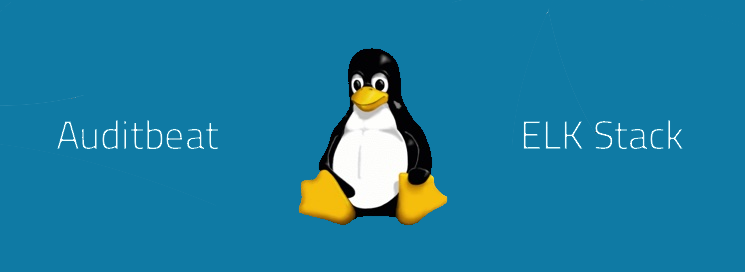
Beats is the platform for single purpose data shippers. Bests send data to Logstash or Elasticsearch.
All the Beats data ships to Elasticsearch or Logstash. And Visualize in Kibana.
There are number of types of Beats available according to your requirement.
1. Filebeat
You don’t need to dealing with thousands of server for log monitoring and analizing using using traditional SSH.
Filebeat forwarding all logs into centralized server.
2. Auditbeat
Lightweight shipper for Audit Data. You can keep eye on Linux Systems by monitoring user activities and processes and analyze even without toughing auditd daemon. Auditbeat directly communicate with the Linux Audit Framework. So, You don’t need to install of configure auditd packages manually.
3. Metricbeat
4. Pakcetbeat
5. Winlogbeat
6. Heatbeat
7. Functionbeat
In this tutorial, I’m going to demonstrate Auditbeat only.
Download Relevant Package for your Operating System. Install Auditbeat on all servers you want to monitor.
Ref: https://www.elastic.co/downloads/beats/filebeat
curl -L -O https://artifacts.elastic.co/downloads/beats/auditbeat/auditbeat-7.1.1-amd64.deb
sudo dpkg -i auditbeat-7.1.1-amd64.deb
Auditbeat main configuration file (auditbeat.yml) resides in directory (/etc/auditbeat/)
Ref: https://www.elastic.co/guide/en/beats/auditbeat/6.0/auditbeat-configuration.html
vim /etc/auditbeat/auditbeat.yml
#========================== Modules configuration =============================
auditbeat.modules:
- module: auditd
# Load audit rules from separate files. Same format as audit.rules(7).
audit_rule_files: [ '${path.config}/audit.rules.d/*.conf' ]
audit_rules: |
# Add Custom Audit Rules According to Your Requirement
-a always,exclude -F msgtype=AVC
-a always,exclude -F msgtype=CWD
-a always,exclude -F msgtype=EOE
-a always,exclude -F msgtype=PROCTITLE
-a always,exclude -F msgtype=CRED_REFR
-a always,exclude -F msgtype=CRED_ACQ
-a always,exit -F arch=b64 -F dir=/DATA -S rmdir -S unlink -S unlinkat -S rename -S renameat -F uid=0 -k delete_data_root
-a always,exit -F arch=b64 -F dir=/DATA -S rmdir -S unlink -S unlinkat -S rename -S renameat -F uid>=1000 -k delete_data_non_root
-a always,exit -F arch=b32 -F dir=/DATA -S rmdir -S unlink -S unlinkat -S rename -S renameat -F uid=0 -k delete_data_root
-a always,exit -F arch=b32 -F dir=/DATA -S rmdir -S unlink -S unlinkat -S rename -S renameat -F uid>=1000 -k delete_data_non_root
- module: file_integrity
# Here You Can Add Custom Dorectories To Be Monitored
paths:
- /bin
- /usr/bin
- /sbin
- /usr/sbin
- /etc
- module: system
datasets:
- host # General host information, e.g. uptime, IPs
- login # User logins, logouts, and system boots.
- package # Installed, updated, and removed packages
- process # Started and stopped processes
- socket # Opened and closed sockets
- user # User information
state.period: 12h
user.detect_password_changes: true
# File patterns of the login record files.
login.wtmp_file_pattern: /var/log/wtmp*
login.btmp_file_pattern: /var/log/btmp*
#==================== Elasticsearch template setting ==========================
setup.template.settings:
index.number_of_shards: 1
#============================== Kibana =====================================
setup.kibana:
# Comment If not using "elasticsearch output" section
#----------------------------- Logstash output --------------------------------
output.logstash:
# The Logstash hosts
hosts: ["192.168.0.248:5044"]
#================================ Processors =====================================
processors:
- add_host_metadata: ~
- add_cloud_metadata: ~
Start & Enable at system boot:
systemctl enable auditbeat.service
systemctl start auditbeat.service
REF: https://www.elastic.co/downloads/beats/filebeat
| **Note: You also can define any compatible auditd rules according to your requirement. You have to include audit rules under the “ audit_rules: | ” section of auditbeat.yml file or “/etc/auditbeat/audit.rules.d/” directory.** |